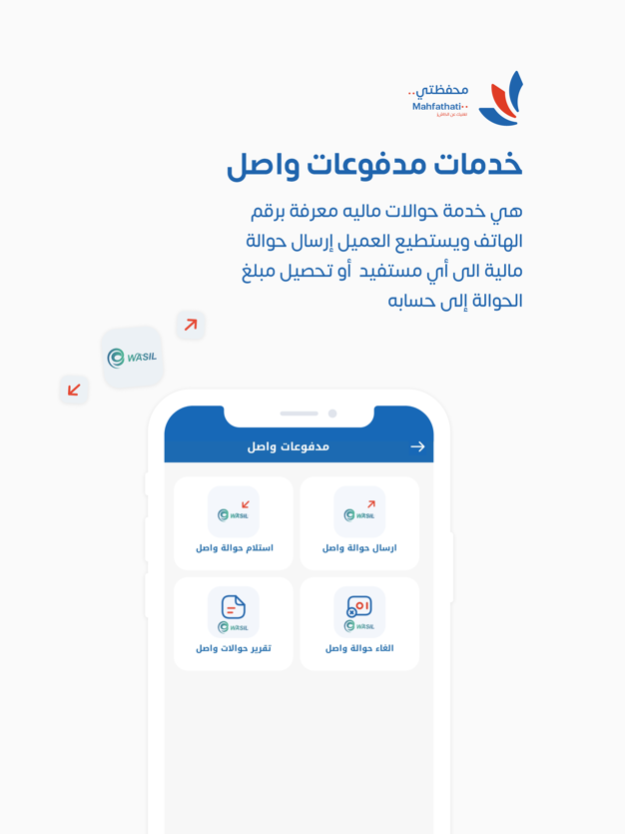Mahfathati-Tadhamon 2.3
Free Version
Publisher Description
Mahfathati application provided by Tadhamon Bank is a smart E-money payment/Transfer/Top up platform that matching our customers satisfaction. Any transaction via Mahfathati is simple, Fast and secure. Cashing in Mahfathati account can be done by transferring from Tadhamon bank account or through the bank’s branches/authorized agents.
These transactions will be performed by Internet connection or with SMS thred.
Domestic Business Services
1- Sabaphone
2- MTN
3- Y
4- Yemen Mobile
5- ADSL internet
6- Landline phone
7- Internet packages
8- Water and electricity
9- E-commerce
Other services for my wallet application:
1- Registering online from the application.
2- Transferring to W2W/W2NW
3- Cashing in via Tadhamon Pay service/Bank account
4- Purchasing POSs by Telephone number/scanning QR
6- Submit a request for payment of dues
7- Requests for payment of incoming dues
8- We are here
9- Contact us (chat + calling 8001010 + email)
Apr 26, 2024
Version 2.3
Add QR code to the receipt of Wasil remittance issuance and receiving/canceling.
Add a QR reader icon for receiving/canceling Wasil remittances.
Develop self-registration screens to add a selfie with the ID card.
Display advertisements on the login screen.
“Yemen Wi-Fi” payment service is available now.
About Mahfathati-Tadhamon
Mahfathati-Tadhamon is a free app for iOS published in the Accounting & Finance list of apps, part of Business.
The company that develops Mahfathati-Tadhamon is TADHAMON INTERNATIONAL ISLAMIC BANK. The latest version released by its developer is 2.3.
To install Mahfathati-Tadhamon on your iOS device, just click the green Continue To App button above to start the installation process. The app is listed on our website since 2024-04-26 and was downloaded 2 times. We have already checked if the download link is safe, however for your own protection we recommend that you scan the downloaded app with your antivirus. Your antivirus may detect the Mahfathati-Tadhamon as malware if the download link is broken.
How to install Mahfathati-Tadhamon on your iOS device:
- Click on the Continue To App button on our website. This will redirect you to the App Store.
- Once the Mahfathati-Tadhamon is shown in the iTunes listing of your iOS device, you can start its download and installation. Tap on the GET button to the right of the app to start downloading it.
- If you are not logged-in the iOS appstore app, you'll be prompted for your your Apple ID and/or password.
- After Mahfathati-Tadhamon is downloaded, you'll see an INSTALL button to the right. Tap on it to start the actual installation of the iOS app.
- Once installation is finished you can tap on the OPEN button to start it. Its icon will also be added to your device home screen.